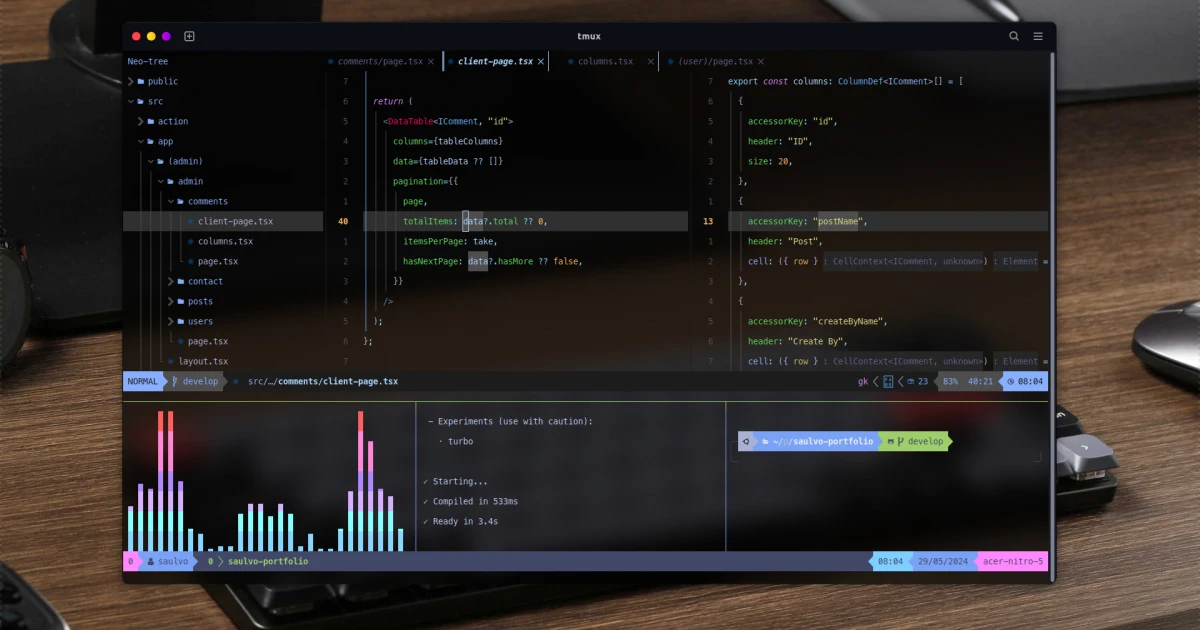
Why I Love tmux
If you’ve spent any amount of time working with the command line, you probably know that terminal multiplexers can be game changers. Among these, tmux (terminal multiplexer) stands out as an incredibly powerful and flexible tool. Today, I’m here to share why tmux has become such a beloved part of my workflow.
1. Session Management
One of the most compelling reasons to use tmux is its session management capabilities. With tmux, I can create multiple sessions and maintain different projects or tasks in separate environments. For instance, I might have one session dedicated to a development project, another for server monitoring, and yet another for time-wasting on Reddit (just kidding...sort of).
By detaching from a session, I can leave things running and come back to them later, exactly where I left off. This is incredibly valuable if you need to reboot your system or if you’re switching between devices. Here’s a quick example of how you might use tmux for session management:
tmux new -s dev_session
# Work on your project
tmux detach
# Reattach to your session whenever
tmux attach -t dev_session
2. Panes and Windows
tmux allows you to split your terminal window into multiple panes. For someone with a bit of ADD like me, this is magic. I can have my code editor in one pane, a running server in another, and a log tailing in yet another—all within a single terminal window.
If you're feeling extra adventurous, you can also open multiple windows within a single tmux session. This lets you keep an even more organized workspace.
# Split panes horizontally and vertically
tmux split-window -h
tmux split-window -v
# Navigate between panes using Ctrl-b and arrow keys
3. Customizability
tmux is extremely customizable, allowing you to tweak it to fit your workflow perfectly. From key bindings to color schemes, the tmux.conf file is your playground. Some of my favorite shortcuts are remapped keys that make navigation and pane management more intuitive.
Here's a small snippet of my .tmux.conf to illustrate:
# Remap prefix key
set -g prefix C-a
unbind C-b
bind C-a send-prefix
# Split window shortcuts
bind | split-window -h
bind - split-window -v
# Mouse support
set -g mouse on
4. Scripting and Automation
Here’s an example where a script automates the setup of a development environment:
#!/bin/bash
tmux new-session -d -s dev_session
tmux rename-window -t dev_session:0 'editor'
tmux send-keys -t dev_session 'cd my_project && vim .' C-m
tmux split-window -h -t dev_session
tmux send-keys -t dev_session 'cd my_project && npm start' C-m
tmux split-window -v -t dev_session
tmux send-keys -t dev_session 'cd my_project && tail -f logs/development.log' C-m
tmux attach -t dev_session
5. Resilience
Have you ever had your SSH connection drop in the middle of an important task? With tmux, you can simply log back into the server and reattach to your session. This makes tmux a must-have for remote work. It’s like duct tape for terminal sessions—reliable and resilient.
All in all, tmux isn't just a utility; it's a workflow enhancer. From managing multiple sessions and splitting panes to its customizability and scripting potential, tmux has made my time at the command line so much more productive and enjoyable. If you haven’t tried it yet, give tmux a whirl—you just might fall in love with it, too.